修复 Git 拉代码时报错443:time out
1、绝大部分都是因为全局代理的问题,一半取消全局代理就行了,使用下面的代码:
1 | |
2、如果依旧不行就使用一下代码:
1 | |
3、最后,还是不行的话就更改端口,这里我的代理使用的是 Clash,所以更改的端口是7890:
1 | |
如果使用的是 V2rayN,端口就需要改成 10809
如果不知道自己开的代理是什么的话,可以右击电脑右下角的网络图表,点击“打开
网络和 Internet 设置”,选择代理查看端口:
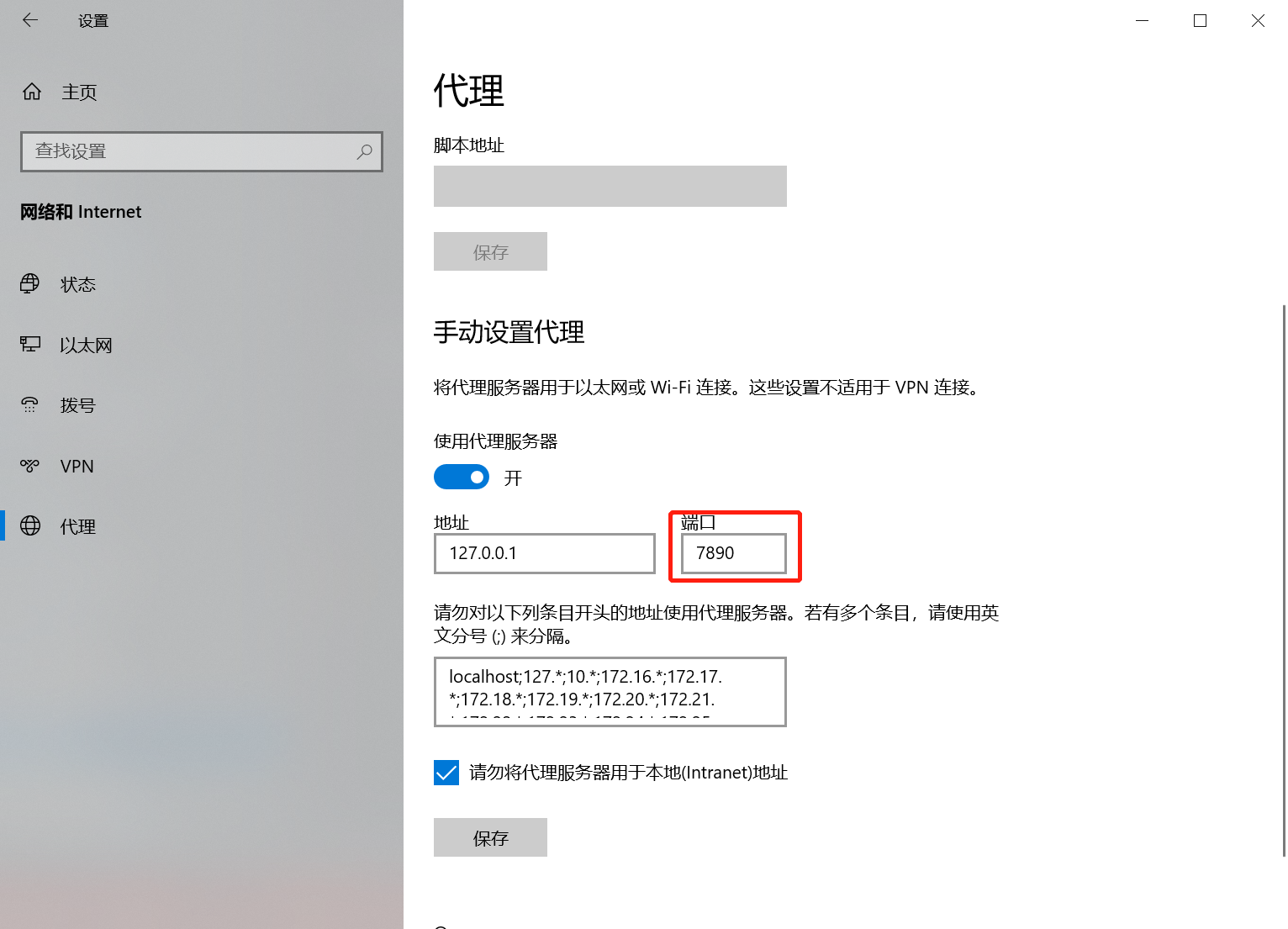
修复 Git 拉代码时报错443:time out
https://tdsgpo.top/2022/09/15/修复 Git 拉代码时报错443:time out/