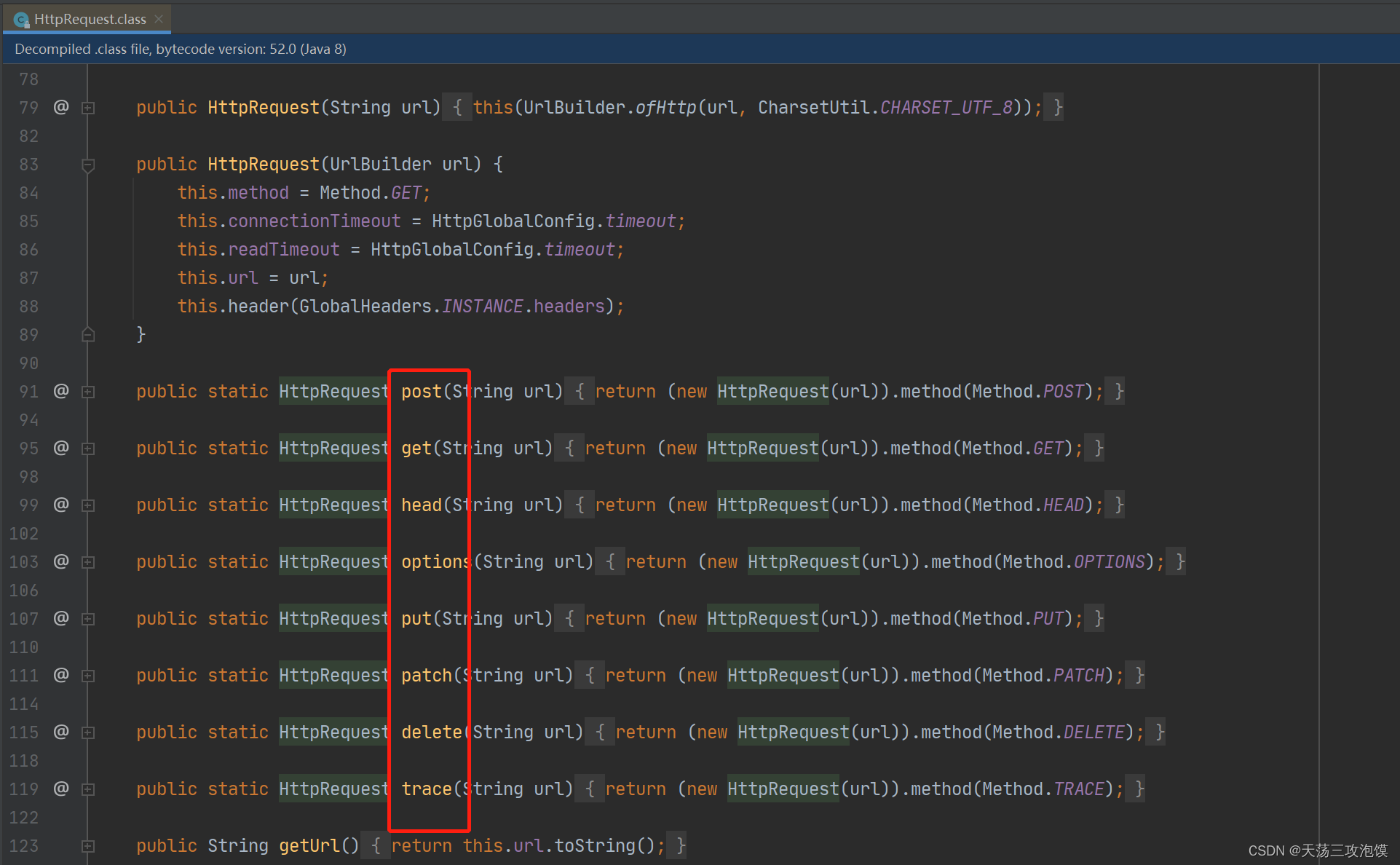1、首先需要 hutool-all-5.5.4.jar 包 可以直接在 https://repo1.maven.org/maven2/cn/hutool/hutool-all/5.5.4/
下载
2、通过里面拥有的源码分析,有很多常用的方法,post、get等等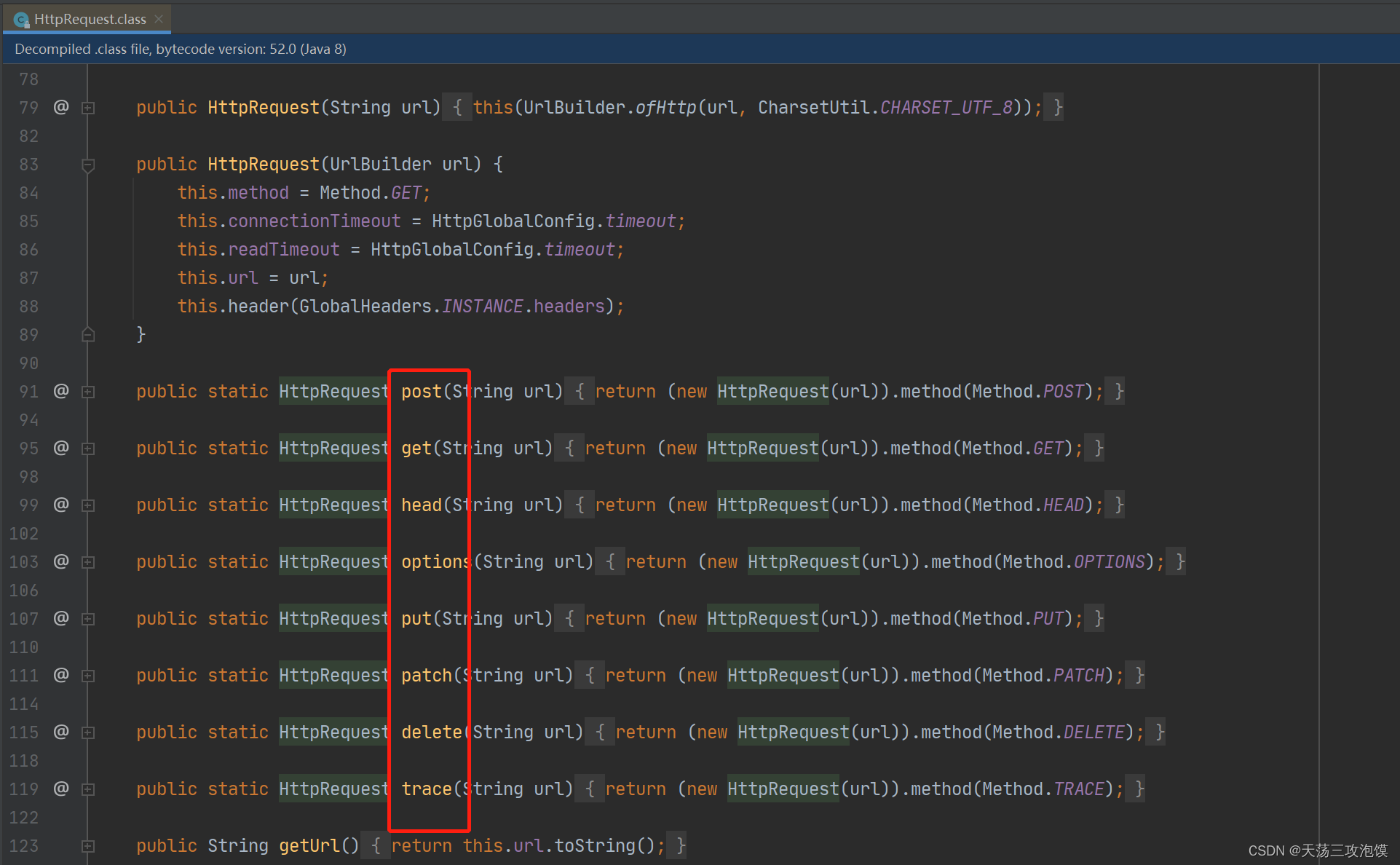

这里放一个最常用的例子:
1
2
3
| HttpResponse res = HttpRequest.get("你的url")
.contentType("application/json")
.header("X-Auth-Token", findToken().execute();
|

3、解析获取的数据
1
2
3
4
5
6
7
8
9
10
11
12
13
14
15
16
17
|
JSONObject jsonObject = JSON.parseObject(res.body());
JSONArray jsonArray =jsonObject.getJSONArray("servers");
for (int i = 0; i < jsonArray.size(); i++) {
JSONObject jsonObject1 = jsonArray.getJSONObject(i);
Map map = new HashMap();
map.put("test", jsonObject1.getString("test"));
JSONObject ob = (JSONObject) jsonObject1.get("test2");
JSONArray jsonArray2 =ob.getJSONArray("public");
for (int j = 0; j < jsonArray2.size(); j++) {
JSONObject jsonObject2 = jsonArray2.getJSONObject(j);
map.put("test22", jsonObject1.getString("test22"));
}
}
|